参照(Reference) : 「データサイエンティスト協会スキル定義委員」の「データサイエンス100本ノック(構造化データ加工編)」
The Data Scientist Society Github :
Data Science 100 Knocks (Structured Data Processing) URL :
-
Note: This is an ipynb file originally created by The Data Scientist Society(データサイエンティスト協会スキル定義委員) and translated from Japanese to English by DeepL.
-
The reason I updated this file is to spread this practice, which is useful for everyone who wants to practice Python, from beginners to advanced engineers.
-
Since this data was created for Japanese, you may face language problems when practicing. But do not worry, it will not affect much.
Getting Started
- First, run the following cells
- Import the necessary libraries and read data from the database (PostgreSQL)
- The following cell imports libraries that are expected to be used, such as pandas.
- If there are other libraries you wish to use, install them as needed (you can also install them by “!pip install library name”).
- The process can be divided into multiple times.
- Names, addresses, etc. are dummy data and are not real.
import os
import pandas as pd
import numpy as np
from datetime import datetime, date
from dateutil.relativedelta import relativedelta
import math
import psycopg2
from sqlalchemy import create_engine
from sklearn import preprocessing
from sklearn.impute import SimpleImputer
from sklearn.model_selection import train_test_split
from sklearn.model_selection import TimeSeriesSplit
from imblearn.under_sampling import RandomUnderSampler
if 'PG_PORT' in os.environ:
pgconfig = {
'host': 'db',
'port': os.environ['PG_PORT'],
'database': os.environ['PG_DATABASE'],
'user': os.environ['PG_USER'],
'password': os.environ['PG_PASSWORD'],
}
# Connector for pd.read_sql
conn = psycopg2.connect(**pgconfig)
df_customer = pd.read_sql(sql='select * from customer', con=conn)
df_category = pd.read_sql(sql='select * from category', con=conn)
df_product = pd.read_sql(sql='select * from product', con=conn)
df_receipt = pd.read_sql(sql='select * from receipt', con=conn)
df_store = pd.read_sql(sql='select * from store', con=conn)
df_geocode = pd.read_sql(sql='select * from geocode', con=conn)
else:
if not os.path.exists('data/'):
!git clone https://github.com/The-Japan-DataScientist-Society/100knocks-preprocess
os.chdir('100knocks-preprocess/docker/work/')
dtype = {
'customer_id': str,
'gender_cd': str,
'postal_cd': str,
'application_store_cd': str,
'status_cd': str,
'category_major_cd': str,
'category_medium_cd': str,
'category_small_cd': str,
'product_cd': str,
'store_cd': str,
'prefecture_cd': str,
'tel_no': str,
'postal_cd': str,
'street': str
}
df_customer = pd.read_csv("data/customer.csv", dtype=dtype)
df_category = pd.read_csv("data/category.csv", dtype=dtype)
df_product = pd.read_csv("data/product.csv", dtype=dtype)
df_receipt = pd.read_csv("data/receipt.csv", dtype=dtype)
df_store = pd.read_csv("data/store.csv", dtype=dtype)
df_geocode = pd.read_csv("data/geocode.csv", dtype=dtype)
fatal: destination path '100knocks-preprocess' already exists and is not an empty directory.
Exercise
P-001: Display the first 10 items of all items from the receipt details data (df_receipt) and visually check what data is held.
df_receipt.head(10)
| sales_ymd | sales_epoch | store_cd | receipt_no | receipt_sub_no | customer_id | product_cd | quantity | amount | |
|---|---|---|---|---|---|---|---|---|---|
| 0 | 20181103 | 1541203200 | S14006 | 112 | 1 | CS006214000001 | P070305012 | 1 | 158 |
| 1 | 20181118 | 1542499200 | S13008 | 1132 | 2 | CS008415000097 | P070701017 | 1 | 81 |
| 2 | 20170712 | 1499817600 | S14028 | 1102 | 1 | CS028414000014 | P060101005 | 1 | 170 |
| 3 | 20190205 | 1549324800 | S14042 | 1132 | 1 | ZZ000000000000 | P050301001 | 1 | 25 |
| 4 | 20180821 | 1534809600 | S14025 | 1102 | 2 | CS025415000050 | P060102007 | 1 | 90 |
| 5 | 20190605 | 1559692800 | S13003 | 1112 | 1 | CS003515000195 | P050102002 | 1 | 138 |
| 6 | 20181205 | 1543968000 | S14024 | 1102 | 2 | CS024514000042 | P080101005 | 1 | 30 |
| 7 | 20190922 | 1569110400 | S14040 | 1102 | 1 | CS040415000178 | P070501004 | 1 | 128 |
| 8 | 20170504 | 1493856000 | S13020 | 1112 | 2 | ZZ000000000000 | P071302010 | 1 | 770 |
| 9 | 20191010 | 1570665600 | S14027 | 1102 | 1 | CS027514000015 | P071101003 | 1 | 680 |
Commentary :
The codedf_receipt.head(10)is used to display the first 10 rows of a Pandas DataFrame calleddf_receipt.
In Pandas, a DataFrame is a two-dimensional labeled data structure with columns of potentially different data types. It is similar to a spreadsheet or SQL table.
The.head()method in Pandas is used to display the first n rows of a DataFrame. By default, it displays the first 5 rows. In this case,.head(10)is used to display the first 10 rows of the DataFrame.
P-002: Display 10 items from the receipt details data (df_receipt), specifying the columns in the order of sales_date (sales_ymd), customer_id (customer_id), product_code (product_cd) and sales amount (amount).
df_receipt[['sales_ymd', 'customer_id', 'product_cd', 'amount']].head(10)
| sales_ymd | customer_id | product_cd | amount | |
|---|---|---|---|---|
| 0 | 20181103 | CS006214000001 | P070305012 | 158 |
| 1 | 20181118 | CS008415000097 | P070701017 | 81 |
| 2 | 20170712 | CS028414000014 | P060101005 | 170 |
| 3 | 20190205 | ZZ000000000000 | P050301001 | 25 |
| 4 | 20180821 | CS025415000050 | P060102007 | 90 |
| 5 | 20190605 | CS003515000195 | P050102002 | 138 |
| 6 | 20181205 | CS024514000042 | P080101005 | 30 |
| 7 | 20190922 | CS040415000178 | P070501004 | 128 |
| 8 | 20170504 | ZZ000000000000 | P071302010 | 770 |
| 9 | 20191010 | CS027514000015 | P071101003 | 680 |
Commentary :
The codedf_receipt[['sales_ymd', 'customer_id', 'product_cd', 'amount']].head(10)is used to display the first 10 rows of a subset of columns from a Pandas DataFrame calleddf_receipt.
The codedf_receipt[['sales_ymd', 'customer_id', 'product_cd', 'amount']]is used to select a subset of columns from the DataFramedf_receipt. Specifically, it selects the columns namedsales_ymd,customer_id,product_cd, andamount.
The resulting DataFrame contains only these selected columns. The.head(10)method is then used to display the first 10 rows of this subset DataFrame.
P-003: From the receipt details data (df_receipt), specify the columns in order of sales_date (sales_ymd), customer_id (customer_id), product_code (product_cd) and sales_amount (amount) and display 10 items. However, extract while renaming the items from sales_ymd to sales_date.
df_receipt[['sales_ymd', 'customer_id', 'product_cd', 'amount']]. \
rename(columns={'sales_ymd': 'sales_date'}).head(10)
| sales_date | customer_id | product_cd | amount | |
|---|---|---|---|---|
| 0 | 20181103 | CS006214000001 | P070305012 | 158 |
| 1 | 20181118 | CS008415000097 | P070701017 | 81 |
| 2 | 20170712 | CS028414000014 | P060101005 | 170 |
| 3 | 20190205 | ZZ000000000000 | P050301001 | 25 |
| 4 | 20180821 | CS025415000050 | P060102007 | 90 |
| 5 | 20190605 | CS003515000195 | P050102002 | 138 |
| 6 | 20181205 | CS024514000042 | P080101005 | 30 |
| 7 | 20190922 | CS040415000178 | P070501004 | 128 |
| 8 | 20170504 | ZZ000000000000 | P071302010 | 770 |
| 9 | 20191010 | CS027514000015 | P071101003 | 680 |
Commentary :
The codedf_receipt[['sales_ymd', 'customer_id', 'product_cd', 'amount']].rename(columns={'sales_ymd': 'sales_date'}).head(10)is used to select a subset of columns from a Pandas DataFrame calleddf_receipt, rename one of the columns, and then display the first 10 rows of the resulting DataFrame.
The codedf_receipt[['sales_ymd', 'customer_id', 'product_cd', 'amount']]is used to select a subset of columns from the DataFramedf_receipt. Specifically, it selects the columns namedsales_ymd,customer_id,product_cd, andamount.
The.rename()method is then used to rename thesales_ymdcolumn tosales_date. This method returns a new DataFrame with the renamed column. The argumentcolumns={'sales_ymd': 'sales_date'}specifies a dictionary that maps the old column name to the new column name.
Finally, the.head(10)method is used to display the first 10 rows of the resulting DataFrame.
P-004: From receipt details data (df_receipt), specify columns in the order of sales_date (sales_ymd), customer ID (customer_id), product code (product_cd) and sales amount (amount) and extract data satisfying the following conditions.
- Customer ID (customer_id) is “CS018205000001”
# Code example 1 (when using query)
df_receipt[['sales_ymd', 'customer_id', 'product_cd', 'amount']]. \
query('customer_id == "CS018205000001"')
| sales_ymd | customer_id | product_cd | amount | |
|---|---|---|---|---|
| 36 | 20180911 | CS018205000001 | P071401012 | 2200 |
| 9843 | 20180414 | CS018205000001 | P060104007 | 600 |
| 21110 | 20170614 | CS018205000001 | P050206001 | 990 |
| 27673 | 20170614 | CS018205000001 | P060702015 | 108 |
| 27840 | 20190216 | CS018205000001 | P071005024 | 102 |
| 28757 | 20180414 | CS018205000001 | P071101002 | 278 |
| 39256 | 20190226 | CS018205000001 | P070902035 | 168 |
| 58121 | 20190924 | CS018205000001 | P060805001 | 495 |
| 68117 | 20190226 | CS018205000001 | P071401020 | 2200 |
| 72254 | 20180911 | CS018205000001 | P071401005 | 1100 |
| 88508 | 20190216 | CS018205000001 | P040101002 | 218 |
| 91525 | 20190924 | CS018205000001 | P091503001 | 280 |
Commentary :
The codedf_receipt[['sales_ymd', 'customer_id', 'product_cd', 'amount']].query('customer_id == "CS018205000001"')is used to select a subset of rows from a Pandas DataFrame calleddf_receipt, where thecustomer_idcolumn is equal to a specific value (CS018205000001).
The codedf_receipt[['sales_ymd', 'customer_id', 'product_cd', 'amount']]is used to select a subset of columns from the DataFramedf_receipt. Specifically, it selects the columns namedsales_ymd,customer_id,product_cd, andamount.
The.query()method is then used to filter the rows of the DataFrame based on a specific condition. In this case, the condition is that thecustomer_idcolumn must be equal to the value"CS018205000001". The backslash (\) at the end of the first line indicates that the code is continued on the next line for better readability.
The resulting DataFrame contains only the rows where thecustomer_idcolumn matches the specified value.
# Code example 1 (without query)
df = df_receipt[['sales_ymd', 'customer_id', 'product_cd', 'amount']]
df[df['customer_id'] == 'CS018205000001']
| sales_ymd | customer_id | product_cd | amount | |
|---|---|---|---|---|
| 36 | 20180911 | CS018205000001 | P071401012 | 2200 |
| 9843 | 20180414 | CS018205000001 | P060104007 | 600 |
| 21110 | 20170614 | CS018205000001 | P050206001 | 990 |
| 27673 | 20170614 | CS018205000001 | P060702015 | 108 |
| 27840 | 20190216 | CS018205000001 | P071005024 | 102 |
| 28757 | 20180414 | CS018205000001 | P071101002 | 278 |
| 39256 | 20190226 | CS018205000001 | P070902035 | 168 |
| 58121 | 20190924 | CS018205000001 | P060805001 | 495 |
| 68117 | 20190226 | CS018205000001 | P071401020 | 2200 |
| 72254 | 20180911 | CS018205000001 | P071401005 | 1100 |
| 88508 | 20190216 | CS018205000001 | P040101002 | 218 |
| 91525 | 20190924 | CS018205000001 | P091503001 | 280 |
Commentary :
The codedf_receipt[['sales_ymd', 'customer_id', 'product_cd', 'amount']].query('customer_id == "CS018205000001"')is used to select a subset of rows from a Pandas DataFrame calleddf_receipt, where thecustomer_idcolumn is equal to a specific value (CS018205000001).
The codedf_receipt[['sales_ymd', 'customer_id', 'product_cd', 'amount']]is used to select a subset of columns from the DataFramedf_receipt. Specifically, it selects the columns namedsales_ymd,customer_id,product_cd, andamount.
The.query()method is then used to filter the rows of the DataFrame based on a specific condition. In this case, the condition is that thecustomer_idcolumn must be equal to the value"CS018205000001". The backslash (\) at the end of the first line indicates that the code is continued on the next line for better readability.
The resulting DataFrame contains only the rows where thecustomer_idcolumn matches the specified value.
P-005: Extract data from receipt details data (df_receipt), specifying columns in the order of sales_date (sales_ymd), customer ID (customer_id), product code (product_cd) and sales amount (amount) and satisfying all the following conditions.
- Customer ID (customer_id) is “CS018205000001”.
- Sales amount (amount) is 1,000 or more.
df_receipt[['sales_ymd', 'customer_id', 'product_cd', 'amount']] \
.query('customer_id == "CS018205000001" & amount >= 1000')
| sales_ymd | customer_id | product_cd | amount | |
|---|---|---|---|---|
| 36 | 20180911 | CS018205000001 | P071401012 | 2200 |
| 68117 | 20190226 | CS018205000001 | P071401020 | 2200 |
| 72254 | 20180911 | CS018205000001 | P071401005 | 1100 |
Commentary :
The codedf_receipt[['sales_ymd', 'customer_id', 'product_cd', 'amount']] \ .query('customer_id == "CS018205000001" & amount >= 1000')is used to select a subset of rows from a Pandas DataFrame calleddf_receipt, where thecustomer_idcolumn is equal to a specific value (CS018205000001) and theamountcolumn is greater than or equal to 1000.
The codedf_receipt[['sales_ymd', 'customer_id', 'product_cd', 'amount']]is used to select a subset of columns from the DataFramedf_receipt. Specifically, it selects the columns namedsales_ymd,customer_id,product_cd, andamount.
The.query()method is then used to filter the rows of the DataFrame based on multiple conditions. The&symbol is used to indicate a logical AND operation between the two conditions. The first condition is that thecustomer_idcolumn must be equal to the value"CS018205000001". The second condition is that theamountcolumn must be greater than or equal to 1000.
The resulting DataFrame contains only the rows where both conditions are satisfied.
P-006: Extract data from receipt details data (df_receipt), specifying the columns in the order of sales_date (sales_ymd), customer ID (customer_id), product code (product_cd), sales quantity (quantity) and sales amount (amount) and satisfying all the following conditions.
- Customer ID (customer_id) is “CS018205000001”.
- Sales amount (amount) is 1,000 or more or sales quantity (quantity) is 5 or more.
df_receipt[['sales_ymd', 'customer_id', 'product_cd', 'quantity', 'amount']].\
query('customer_id == "CS018205000001" & (amount >= 1000 | quantity >=5)')
| sales_ymd | customer_id | product_cd | quantity | amount | |
|---|---|---|---|---|---|
| 36 | 20180911 | CS018205000001 | P071401012 | 1 | 2200 |
| 9843 | 20180414 | CS018205000001 | P060104007 | 6 | 600 |
| 21110 | 20170614 | CS018205000001 | P050206001 | 5 | 990 |
| 68117 | 20190226 | CS018205000001 | P071401020 | 1 | 2200 |
| 72254 | 20180911 | CS018205000001 | P071401005 | 1 | 1100 |
Commentary :
The codedf_receipt[['sales_ymd', 'customer_id', 'product_cd', 'quantity', 'amount']].query('customer_id == "CS018205000001" & (amount >= 1000 | quantity >=5)')is used to select a subset of rows from a Pandas DataFrame calleddf_receipt, where thecustomer_idcolumn is equal to a specific value (CS018205000001) and either theamountcolumn is greater than or equal to 1000 or thequantitycolumn is greater than or equal to 5.
The codedf_receipt[['sales_ymd', 'customer_id', 'product_cd', 'quantity', 'amount']]is used to select a subset of columns from the DataFramedf_receipt. Specifically, it selects the columns namedsales_ymd,customer_id,product_cd,quantity, andamount.
The.query()method is then used to filter the rows of the DataFrame based on multiple conditions. The&symbol is used to indicate a logical AND operation between the two conditions. The first condition is that thecustomer_idcolumn must be equal to the value"CS018205000001". The second condition is enclosed in parentheses and contains two sub-conditions separated by the|symbol, which indicates a logical OR operation. The first sub-condition is that theamountcolumn must be greater than or equal to 1000. The second sub-condition is that thequantitycolumn must be greater than or equal to 5.
The resulting DataFrame contains only the rows where both thecustomer_idis equal to the specified value and either theamountis greater than or equal to 1000 or thequantityis greater than or equal to 5.
P-007: From the receipt details data (df_receipt), specify the columns in order of sales date (sales_ymd), customer ID (customer_id), product code (product_cd) and sales amount (amount) and extract data that satisfy all the following conditions.
- Customer ID (customer_id) is “CS018205000001”.
- Sales amount (amount) is between 1,000 and 2,000.
df_receipt[['sales_ymd', 'customer_id', 'product_cd', 'amount']] \
.query('customer_id == "CS018205000001" & 1000 <= amount <= 2000')
| sales_ymd | customer_id | product_cd | amount | |
|---|---|---|---|---|
| 72254 | 20180911 | CS018205000001 | P071401005 | 1100 |
Commentary :
The codedf_receipt[['sales_ymd', 'customer_id', 'product_cd', 'amount']] \ .query('customer_id == "CS018205000001" & 1000 <= amount <= 2000')is used to select a subset of rows from a Pandas DataFrame calleddf_receipt, where thecustomer_idcolumn is equal to a specific value (CS018205000001) and theamountcolumn is between 1000 and 2000 (inclusive).
The codedf_receipt[['sales_ymd', 'customer_id', 'product_cd', 'amount']]is used to select a subset of columns from the DataFramedf_receipt. Specifically, it selects the columns namedsales_ymd,customer_id,product_cd, andamount.
The.query()method is then used to filter the rows of the DataFrame based on multiple conditions. The&symbol is used to indicate a logical AND operation between the two conditions. The first condition is that thecustomer_idcolumn must be equal to the value"CS018205000001". The second condition specifies a range of values for theamountcolumn, using the<=and>=comparison operators.
The resulting DataFrame contains only the rows where both thecustomer_idis equal to the specified value and theamountis between 1000 and 2000 (inclusive).
P-008: From the receipt details data (df_receipt), specify the columns in order of sales date (sales_ymd), customer ID (customer_id), product code (product_cd) and sales amount (amount), and extract data satisfying all the following conditions.
- Customer ID (customer_id) is “CS018205000001”.
- Product code (product_cd) is other than “P071401019”.
df_receipt[['sales_ymd', 'customer_id', 'product_cd', 'amount']] \
.query('customer_id == "CS018205000001" & product_cd != "P071401019"')
| sales_ymd | customer_id | product_cd | amount | |
|---|---|---|---|---|
| 36 | 20180911 | CS018205000001 | P071401012 | 2200 |
| 9843 | 20180414 | CS018205000001 | P060104007 | 600 |
| 21110 | 20170614 | CS018205000001 | P050206001 | 990 |
| 27673 | 20170614 | CS018205000001 | P060702015 | 108 |
| 27840 | 20190216 | CS018205000001 | P071005024 | 102 |
| 28757 | 20180414 | CS018205000001 | P071101002 | 278 |
| 39256 | 20190226 | CS018205000001 | P070902035 | 168 |
| 58121 | 20190924 | CS018205000001 | P060805001 | 495 |
| 68117 | 20190226 | CS018205000001 | P071401020 | 2200 |
| 72254 | 20180911 | CS018205000001 | P071401005 | 1100 |
| 88508 | 20190216 | CS018205000001 | P040101002 | 218 |
| 91525 | 20190924 | CS018205000001 | P091503001 | 280 |
Commentary :
The codedf_receipt[['sales_ymd', 'customer_id', 'product_cd', 'amount']] \ .query('customer_id == "CS018205000001" & product_cd != "P071401019"')is used to select a subset of rows from a Pandas DataFrame calleddf_receipt, where thecustomer_idcolumn is equal to a specific value (CS018205000001) and theproduct_cdcolumn is not equal to a specific value (P071401019).
The codedf_receipt[['sales_ymd', 'customer_id', 'product_cd', 'amount']]is used to select a subset of columns from the DataFramedf_receipt. Specifically, it selects the columns namedsales_ymd,customer_id,product_cd, andamount.
The.query()method is then used to filter the rows of the DataFrame based on multiple conditions. The&symbol is used to indicate a logical AND operation between the two conditions. The first condition is that thecustomer_idcolumn must be equal to the value"CS018205000001". The second condition is that theproduct_cdcolumn must not be equal to the value"P071401019", which is achieved using the!=comparison operator.
The resulting DataFrame contains only the rows where both thecustomer_idis equal to the specified value and theproduct_cdis not equal to the specified value.
P-009: In the following process, rewrite OR to AND without changing the output result.
df_store.query('not(prefecture_cd == "13" | floor_area > 900)')
df_store.query('prefecture_cd != "13" & floor_area <= 900')
| store_cd | store_name | prefecture_cd | prefecture | address | address_kana | tel_no | longitude | latitude | floor_area | |
|---|---|---|---|---|---|---|---|---|---|---|
| 18 | S14046 | 北山田店 | 14 | 神奈川県 | 神奈川県横浜市都筑区北山田一丁目 | カナガワケンヨコハマシツヅキクキタヤマタイッチョウメ | 045-123-4049 | 139.5916 | 35.56189 | 831.0 |
| 20 | S14011 | 日吉本町店 | 14 | 神奈川県 | 神奈川県横浜市港北区日吉本町四丁目 | カナガワケンヨコハマシコウホククヒヨシホンチョウヨンチョウメ | 045-123-4033 | 139.6316 | 35.54655 | 890.0 |
| 38 | S12013 | 習志野店 | 12 | 千葉県 | 千葉県習志野市芝園一丁目 | チバケンナラシノシシバゾノイッチョウメ | 047-123-4002 | 140.0220 | 35.66122 | 808.0 |
Commentary :
The codedf_store.query('prefecture_cd != "13" & floor_area <= 900')is used to filter rows from a Pandas DataFrame calleddf_store, where theprefecture_cdcolumn is not equal to a specific value (13) AND thefloor_areacolumn is less than or equal to a specific value (900).
The.query()method is used to filter the rows of the DataFrame based on a Boolean expression. In this case, the Boolean expression is'prefecture_cd != "13" & floor_area <= 900'.
The!=operator is used to check if each value in theprefecture_cdcolumn is not equal to the value"13". The&operator is used to indicate a logical AND operation between this condition and the second condition, which checks if the values in thefloor_areacolumn are less than or equal to900.
The resulting DataFrame contains only the rows where both conditions are True.
P-010: From the shop data (df_store), extract all items whose shop code (store_cd) starts with “S14” and display 10 items.
df_store.query("store_cd.str.startswith('S14')", engine='python').head(10)
| store_cd | store_name | prefecture_cd | prefecture | address | address_kana | tel_no | longitude | latitude | floor_area | |
|---|---|---|---|---|---|---|---|---|---|---|
| 2 | S14010 | 菊名店 | 14 | 神奈川県 | 神奈川県横浜市港北区菊名一丁目 | カナガワケンヨコハマシコウホククキクナイッチョウメ | 045-123-4032 | 139.6326 | 35.50049 | 1732.0 |
| 3 | S14033 | 阿久和店 | 14 | 神奈川県 | 神奈川県横浜市瀬谷区阿久和西一丁目 | カナガワケンヨコハマシセヤクアクワニシイッチョウメ | 045-123-4043 | 139.4961 | 35.45918 | 1495.0 |
| 4 | S14036 | 相模原中央店 | 14 | 神奈川県 | 神奈川県相模原市中央二丁目 | カナガワケンサガミハラシチュウオウニチョウメ | 042-123-4045 | 139.3716 | 35.57327 | 1679.0 |
| 7 | S14040 | 長津田店 | 14 | 神奈川県 | 神奈川県横浜市緑区長津田みなみ台五丁目 | カナガワケンヨコハマシミドリクナガツタミナミダイゴチョウメ | 045-123-4046 | 139.4994 | 35.52398 | 1548.0 |
| 9 | S14050 | 阿久和西店 | 14 | 神奈川県 | 神奈川県横浜市瀬谷区阿久和西一丁目 | カナガワケンヨコハマシセヤクアクワニシイッチョウメ | 045-123-4053 | 139.4961 | 35.45918 | 1830.0 |
| 12 | S14028 | 二ツ橋店 | 14 | 神奈川県 | 神奈川県横浜市瀬谷区二ツ橋町 | カナガワケンヨコハマシセヤクフタツバシチョウ | 045-123-4042 | 139.4963 | 35.46304 | 1574.0 |
| 16 | S14012 | 本牧和田店 | 14 | 神奈川県 | 神奈川県横浜市中区本牧和田 | カナガワケンヨコハマシナカクホンモクワダ | 045-123-4034 | 139.6582 | 35.42156 | 1341.0 |
| 18 | S14046 | 北山田店 | 14 | 神奈川県 | 神奈川県横浜市都筑区北山田一丁目 | カナガワケンヨコハマシツヅキクキタヤマタイッチョウメ | 045-123-4049 | 139.5916 | 35.56189 | 831.0 |
| 19 | S14022 | 逗子店 | 14 | 神奈川県 | 神奈川県逗子市逗子一丁目 | カナガワケンズシシズシイッチョウメ | 046-123-4036 | 139.5789 | 35.29642 | 1838.0 |
| 20 | S14011 | 日吉本町店 | 14 | 神奈川県 | 神奈川県横浜市港北区日吉本町四丁目 | カナガワケンヨコハマシコウホククヒヨシホンチョウヨンチョウメ | 045-123-4033 | 139.6316 | 35.54655 | 890.0 |
Commentary :
The codedf_store.query("store_cd.str.startswith('S14')", engine='python').head(10)is used to filter rows from a Pandas DataFrame calleddf_store, where thestore_cdcolumn starts with a specific string (S14).
The.query()method is used to filter the rows of the DataFrame based on a Boolean expression. In this case, the Boolean expression is"store_cd.str.startswith('S14')". This expression is written in Python syntax because theengineparameter is set to'python'. The expression checks whether thestore_cdcolumn starts with the string'S14'.
Thestr.startswith()method is a string method in Python that returnsTrueif the string starts with the specified prefix. In this case, thestr.startswith('S14')method is applied to each element in thestore_cdcolumn.
The resulting DataFrame contains only the rows where thestore_cdcolumn starts with the string'S14'.
The.head(10)method is used to return only the first 10 rows of the resulting DataFrame.
P-011: From the customer data (df_customer), extract all items whose customer ID (customer_id) ends with 1, and display 10 items.
df_customer.query("customer_id.str.endswith('1')", engine='python').head(10)
| customer_id | customer_name | gender_cd | gender | birth_day | age | postal_cd | address | application_store_cd | application_date | status_cd | |
|---|---|---|---|---|---|---|---|---|---|---|---|
| 1 | CS037613000071 | 六角 雅彦 | 9 | 不明 | 1952-04-01 | 66 | 136-0076 | 東京都江東区南砂********** | S13037 | 20150414 | 0-00000000-0 |
| 3 | CS028811000001 | 堀井 かおり | 1 | 女性 | 1933-03-27 | 86 | 245-0016 | 神奈川県横浜市泉区和泉町********** | S14028 | 20160115 | 0-00000000-0 |
| 14 | CS040412000191 | 川井 郁恵 | 1 | 女性 | 1977-01-05 | 42 | 226-0021 | 神奈川県横浜市緑区北八朔町********** | S14040 | 20151101 | 1-20091025-4 |
| 31 | CS028314000011 | 小菅 あおい | 1 | 女性 | 1983-11-26 | 35 | 246-0038 | 神奈川県横浜市瀬谷区宮沢********** | S14028 | 20151123 | 1-20080426-5 |
| 56 | CS039212000051 | 藤島 恵梨香 | 1 | 女性 | 1997-02-03 | 22 | 166-0001 | 東京都杉並区阿佐谷北********** | S13039 | 20171121 | 1-20100215-4 |
| 59 | CS015412000111 | 松居 奈月 | 1 | 女性 | 1972-10-04 | 46 | 136-0071 | 東京都江東区亀戸********** | S13015 | 20150629 | 0-00000000-0 |
| 63 | CS004702000041 | 野島 洋 | 0 | 男性 | 1943-08-24 | 75 | 176-0022 | 東京都練馬区向山********** | S13004 | 20170218 | 0-00000000-0 |
| 74 | CS041515000001 | 栗田 千夏 | 1 | 女性 | 1967-01-02 | 52 | 206-0001 | 東京都多摩市和田********** | S13041 | 20160422 | E-20100803-F |
| 85 | CS029313000221 | 北条 ひかり | 1 | 女性 | 1987-06-19 | 31 | 279-0011 | 千葉県浦安市美浜********** | S12029 | 20180810 | 0-00000000-0 |
| 102 | CS034312000071 | 望月 奈央 | 1 | 女性 | 1980-09-20 | 38 | 213-0026 | 神奈川県川崎市高津区久末********** | S14034 | 20160106 | 0-00000000-0 |
Commentary :
This code is selecting a subset of data from a Pandas DataFrame nameddf_customer. The subset is filtered based on a condition specified in thequery()method.
The condition is defined by the string"customer_id.str.endswith('1')", which is passed as an argument to thequery()method. This condition filters the rows of thedf_customerDataFrame to only include those where thecustomer_idcolumn ends with the character'1'.
Theengine='python'parameter is optional and specifies that the Python engine should be used to evaluate the condition. This is necessary when the condition contains string operations, as the default engine forquery()method (pandas.eval) may not support all string operations.
Finally, thehead(10)method is used to return the first 10 rows of the filtered DataFrame. This is optional and is used here to limit the output to a manageable size.
P-012: From shop data (df_store), display all items with “横浜市(Yokohama-city)” in the address.
df_store.query("address.str.contains('横浜市')", engine='python')
| store_cd | store_name | prefecture_cd | prefecture | address | address_kana | tel_no | longitude | latitude | floor_area | |
|---|---|---|---|---|---|---|---|---|---|---|
| 2 | S14010 | 菊名店 | 14 | 神奈川県 | 神奈川県横浜市港北区菊名一丁目 | カナガワケンヨコハマシコウホククキクナイッチョウメ | 045-123-4032 | 139.6326 | 35.50049 | 1732.0 |
| 3 | S14033 | 阿久和店 | 14 | 神奈川県 | 神奈川県横浜市瀬谷区阿久和西一丁目 | カナガワケンヨコハマシセヤクアクワニシイッチョウメ | 045-123-4043 | 139.4961 | 35.45918 | 1495.0 |
| 7 | S14040 | 長津田店 | 14 | 神奈川県 | 神奈川県横浜市緑区長津田みなみ台五丁目 | カナガワケンヨコハマシミドリクナガツタミナミダイゴチョウメ | 045-123-4046 | 139.4994 | 35.52398 | 1548.0 |
| 9 | S14050 | 阿久和西店 | 14 | 神奈川県 | 神奈川県横浜市瀬谷区阿久和西一丁目 | カナガワケンヨコハマシセヤクアクワニシイッチョウメ | 045-123-4053 | 139.4961 | 35.45918 | 1830.0 |
| 12 | S14028 | 二ツ橋店 | 14 | 神奈川県 | 神奈川県横浜市瀬谷区二ツ橋町 | カナガワケンヨコハマシセヤクフタツバシチョウ | 045-123-4042 | 139.4963 | 35.46304 | 1574.0 |
| 16 | S14012 | 本牧和田店 | 14 | 神奈川県 | 神奈川県横浜市中区本牧和田 | カナガワケンヨコハマシナカクホンモクワダ | 045-123-4034 | 139.6582 | 35.42156 | 1341.0 |
| 18 | S14046 | 北山田店 | 14 | 神奈川県 | 神奈川県横浜市都筑区北山田一丁目 | カナガワケンヨコハマシツヅキクキタヤマタイッチョウメ | 045-123-4049 | 139.5916 | 35.56189 | 831.0 |
| 20 | S14011 | 日吉本町店 | 14 | 神奈川県 | 神奈川県横浜市港北区日吉本町四丁目 | カナガワケンヨコハマシコウホククヒヨシホンチョウヨンチョウメ | 045-123-4033 | 139.6316 | 35.54655 | 890.0 |
| 26 | S14048 | 中川中央店 | 14 | 神奈川県 | 神奈川県横浜市都筑区中川中央二丁目 | カナガワケンヨコハマシツヅキクナカガワチュウオウニチョウメ | 045-123-4051 | 139.5758 | 35.54912 | 1657.0 |
| 40 | S14042 | 新山下店 | 14 | 神奈川県 | 神奈川県横浜市中区新山下二丁目 | カナガワケンヨコハマシナカクシンヤマシタニチョウメ | 045-123-4047 | 139.6593 | 35.43894 | 1044.0 |
| 52 | S14006 | 葛が谷店 | 14 | 神奈川県 | 神奈川県横浜市都筑区葛が谷 | カナガワケンヨコハマシツヅキククズガヤ | 045-123-4031 | 139.5633 | 35.53573 | 1886.0 |
Commentary :
Specifically, the condition is defined by the string"address.str.contains('横浜市')", which is passed as an argument toquery(). This string is a boolean expression that checks if theaddresscolumn ofdf_storecontains the substring'横浜市'.
Thestr.contains()method is a Pandas string method that returns a boolean array indicating whether each element of a given string column contains a specified substring. In this case, it is applied to theaddresscolumn ofdf_store.
Theengine='python'argument specifies that the filtering operation should be performed using Python's built-ineval()function, rather than the default numexpr engine. This is necessary when using certain types of string operations in the query expression, such asstr.contains(), which are not supported by the numexpr engine.
P-013: From the customer data (df_customer), extract all data whose status code (status_cd) begins with the letters A to F and display 10 items.
df_customer.query("status_cd.str.contains(r'^[A-F]')",
engine='python').head(10)
| customer_id | customer_name | gender_cd | gender | birth_day | age | postal_cd | address | application_store_cd | application_date | status_cd | |
|---|---|---|---|---|---|---|---|---|---|---|---|
| 2 | CS031415000172 | 宇多田 貴美子 | 1 | 女性 | 1976-10-04 | 42 | 151-0053 | 東京都渋谷区代々木********** | S13031 | 20150529 | D-20100325-C |
| 6 | CS015414000103 | 奥野 陽子 | 1 | 女性 | 1977-08-09 | 41 | 136-0073 | 東京都江東区北砂********** | S13015 | 20150722 | B-20100609-B |
| 12 | CS011215000048 | 芦田 沙耶 | 1 | 女性 | 1992-02-01 | 27 | 223-0062 | 神奈川県横浜市港北区日吉本町********** | S14011 | 20150228 | C-20100421-9 |
| 15 | CS029415000023 | 梅田 里穂 | 1 | 女性 | 1976-01-17 | 43 | 279-0043 | 千葉県浦安市富士見********** | S12029 | 20150610 | D-20100918-E |
| 21 | CS035415000029 | 寺沢 真希 | 9 | 不明 | 1977-09-27 | 41 | 158-0096 | 東京都世田谷区玉川台********** | S13035 | 20141220 | F-20101029-F |
| 32 | CS031415000106 | 宇野 由美子 | 1 | 女性 | 1970-02-26 | 49 | 151-0053 | 東京都渋谷区代々木********** | S13031 | 20150201 | F-20100511-E |
| 33 | CS029215000025 | 石倉 美帆 | 1 | 女性 | 1993-09-28 | 25 | 279-0022 | 千葉県浦安市今川********** | S12029 | 20150708 | B-20100820-C |
| 40 | CS033605000005 | 猪股 雄太 | 0 | 男性 | 1955-12-05 | 63 | 246-0031 | 神奈川県横浜市瀬谷区瀬谷********** | S14033 | 20150425 | F-20100917-E |
| 44 | CS033415000229 | 板垣 菜々美 | 1 | 女性 | 1977-11-07 | 41 | 246-0021 | 神奈川県横浜市瀬谷区二ツ橋町********** | S14033 | 20150712 | F-20100326-E |
| 53 | CS008415000145 | 黒谷 麻緒 | 1 | 女性 | 1977-06-27 | 41 | 157-0067 | 東京都世田谷区喜多見********** | S13008 | 20150829 | F-20100622-F |
Commentary :df_customeris a DataFrame object..query()is a method provided by Pandas for filtering rows based on a specific condition. The condition is specified as a string argument.
The condition in this case is"status_cd.str.contains(r'^[A-F]')". This uses thestr.contains()method to check whether thestatus_cdcolumn of the DataFrame contains any strings that start with the letters A through F (inclusive). Therbefore the regular expression pattern'^[A-F]'indicates a raw string literal, which ensures that the backslash character (\) is interpreted literally and not as an escape character.
Theengine='python'argument specifies that the filtering should be done using Python's built-in regular expression engine, rather than the default engine used by Pandas. This can be useful in cases where the default engine doesn't support certain regex features or is too slow.
The.head(10)method is used to return only the first 10 rows of the filtered DataFrame.
So, overall, this code is filtering thedf_customerDataFrame to only include rows where thestatus_cdcolumn starts with a letter from A to F, and then returning the first 10 rows of the resulting DataFrame.
P-014: From the customer data (df_customer), extract all data items whose status code (status_cd) ends with the numbers 1 to 9, and display 10 items.
# A regex option can also be added (if False, it is treated as a string as is, not as a regular expression).
df_customer.query("status_cd.str.contains(r'[1-9]$', regex=True)",
engine='python').head(10)
| customer_id | customer_name | gender_cd | gender | birth_day | age | postal_cd | address | application_store_cd | application_date | status_cd | |
|---|---|---|---|---|---|---|---|---|---|---|---|
| 4 | CS001215000145 | 田崎 美紀 | 1 | 女性 | 1995-03-29 | 24 | 144-0055 | 東京都大田区仲六郷********** | S13001 | 20170605 | 6-20090929-2 |
| 9 | CS033513000180 | 安斎 遥 | 1 | 女性 | 1962-07-11 | 56 | 241-0823 | 神奈川県横浜市旭区善部町********** | S14033 | 20150728 | 6-20080506-5 |
| 12 | CS011215000048 | 芦田 沙耶 | 1 | 女性 | 1992-02-01 | 27 | 223-0062 | 神奈川県横浜市港北区日吉本町********** | S14011 | 20150228 | C-20100421-9 |
| 14 | CS040412000191 | 川井 郁恵 | 1 | 女性 | 1977-01-05 | 42 | 226-0021 | 神奈川県横浜市緑区北八朔町********** | S14040 | 20151101 | 1-20091025-4 |
| 16 | CS009315000023 | 皆川 文世 | 1 | 女性 | 1980-04-15 | 38 | 154-0012 | 東京都世田谷区駒沢********** | S13009 | 20150319 | 5-20080322-1 |
| 22 | CS015315000033 | 福士 璃奈子 | 1 | 女性 | 1983-03-17 | 36 | 135-0043 | 東京都江東区塩浜********** | S13015 | 20141024 | 4-20080219-3 |
| 23 | CS023513000066 | 神戸 そら | 1 | 女性 | 1961-12-17 | 57 | 210-0005 | 神奈川県川崎市川崎区東田町********** | S14023 | 20150915 | 5-20100524-9 |
| 24 | CS035513000134 | 市川 美帆 | 1 | 女性 | 1960-03-27 | 59 | 156-0053 | 東京都世田谷区桜********** | S13035 | 20150227 | 8-20100711-9 |
| 27 | CS001515000263 | 高松 夏空 | 1 | 女性 | 1962-11-09 | 56 | 144-0051 | 東京都大田区西蒲田********** | S13001 | 20160812 | 1-20100804-1 |
| 28 | CS040314000027 | 鶴田 きみまろ | 9 | 不明 | 1986-03-26 | 33 | 226-0027 | 神奈川県横浜市緑区長津田********** | S14040 | 20150122 | 2-20080426-4 |
Commentary :df_customeris a DataFrame object..query()is a method provided by Pandas for filtering rows based on a specific condition. The condition is specified as a string argument.
The condition in this case is"status_cd.str.contains(r'[1-9]$', regex=True)". This uses thestr.contains()method to check whether thestatus_cdcolumn of the DataFrame contains any strings that end with a digit from 1 to 9 (inclusive). The$character represents the end of the string, and theregex=Trueargument indicates that the pattern should be interpreted as a regular expression.
Theengine='python'argument specifies that the filtering should be done using Python's built-in regular expression engine, rather than the default engine used by Pandas. This can be useful in cases where the default engine doesn't support certain regex features or is too slow.
The.head(10)method is used to return only the first 10 rows of the filtered DataFrame.So, overall, this code is filtering thedf_customerDataFrame to only include rows where thestatus_cdcolumn ends with a digit from 1 to 9, and then returning the first 10 rows of the resulting DataFrame.
P-015: From the customer data (df_customer), extract all data items whose status code (status_cd) begins with the letters A to F and ends with the numbers 1 to 9, and display 10 items.
df_customer.query("status_cd.str.contains(r'^[A-F].*[1-9]$')",
engine='python').head(10)
| customer_id | customer_name | gender_cd | gender | birth_day | age | postal_cd | address | application_store_cd | application_date | status_cd | |
|---|---|---|---|---|---|---|---|---|---|---|---|
| 12 | CS011215000048 | 芦田 沙耶 | 1 | 女性 | 1992-02-01 | 27 | 223-0062 | 神奈川県横浜市港北区日吉本町********** | S14011 | 20150228 | C-20100421-9 |
| 68 | CS022513000105 | 島村 貴美子 | 1 | 女性 | 1962-03-12 | 57 | 249-0002 | 神奈川県逗子市山の根********** | S14022 | 20150320 | A-20091115-7 |
| 71 | CS001515000096 | 水野 陽子 | 9 | 不明 | 1960-11-29 | 58 | 144-0053 | 東京都大田区蒲田本町********** | S13001 | 20150614 | A-20100724-7 |
| 122 | CS013615000053 | 西脇 季衣 | 1 | 女性 | 1953-10-18 | 65 | 261-0026 | 千葉県千葉市美浜区幕張西********** | S12013 | 20150128 | B-20100329-6 |
| 144 | CS020412000161 | 小宮 薫 | 1 | 女性 | 1974-05-21 | 44 | 174-0042 | 東京都板橋区東坂下********** | S13020 | 20150822 | B-20081021-3 |
| 178 | CS001215000097 | 竹中 あさみ | 1 | 女性 | 1990-07-25 | 28 | 146-0095 | 東京都大田区多摩川********** | S13001 | 20170315 | A-20100211-2 |
| 252 | CS035212000007 | 内村 恵梨香 | 1 | 女性 | 1990-12-04 | 28 | 152-0023 | 東京都目黒区八雲********** | S13035 | 20151013 | B-20101018-6 |
| 259 | CS002515000386 | 野田 コウ | 1 | 女性 | 1963-05-30 | 55 | 185-0013 | 東京都国分寺市西恋ケ窪********** | S13002 | 20160410 | C-20100127-8 |
| 293 | CS001615000372 | 稲垣 寿々花 | 1 | 女性 | 1956-10-29 | 62 | 144-0035 | 東京都大田区南蒲田********** | S13001 | 20170403 | A-20100104-1 |
| 297 | CS032512000121 | 松井 知世 | 1 | 女性 | 1962-09-04 | 56 | 210-0011 | 神奈川県川崎市川崎区富士見********** | S13032 | 20150727 | A-20100103-5 |
Commentary :
This code uses the Pandas library in Python to filter rows from a DataFrame nameddf_customer. The filter is based on a condition specified in thequery()method, which takes a string argument representing a Boolean expression.status_cd: This is assumed to be a column in thedf_customerDataFrame..: This is the dot notation used to access a method or attribute of an object in Python.str: This refers to the string methods of thestatus_cdcolumn.contains(): This is a string method that checks whether a given substring or regular expression is present in each element of the column.r'^[A-F].*[1-9]$': This is a regular expression pattern that matches strings that start with a letter A through F (inclusive) and end with a digit from 1 through 9 (inclusive). Therprefix before the pattern indicates that it is a raw string, which means that backslashes are treated as literal backslashes rather than escape characters.
Thequery()method is also specifying anengineargument with the value'python'. This is because the default engine used by Pandas isnumexpr, which can be faster for some types of queries but may not support all types of regular expressions. Using the'python'engine ensures that the regular expression is handled by the Python regex module.
Finally, the.head(10)method call limits the output to the first 10 rows that match the filter condition.
P-016: From the shop data (df_store), display all items of data where the telephone number (tel_no) is 3 digits – 3 digits – 4 digits.
df_store.query("tel_no.str.contains(r'^[0-9]{3}-[0-9]{3}-[0-9]{4}$')",
engine='python')
| store_cd | store_name | prefecture_cd | prefecture | address | address_kana | tel_no | longitude | latitude | floor_area | |
|---|---|---|---|---|---|---|---|---|---|---|
| 0 | S12014 | 千草台店 | 12 | 千葉県 | 千葉県千葉市稲毛区千草台一丁目 | チバケンチバシイナゲクチグサダイイッチョウメ | 043-123-4003 | 140.1180 | 35.63559 | 1698.0 |
| 1 | S13002 | 国分寺店 | 13 | 東京都 | 東京都国分寺市本多二丁目 | トウキョウトコクブンジシホンダニチョウメ | 042-123-4008 | 139.4802 | 35.70566 | 1735.0 |
| 2 | S14010 | 菊名店 | 14 | 神奈川県 | 神奈川県横浜市港北区菊名一丁目 | カナガワケンヨコハマシコウホククキクナイッチョウメ | 045-123-4032 | 139.6326 | 35.50049 | 1732.0 |
| 3 | S14033 | 阿久和店 | 14 | 神奈川県 | 神奈川県横浜市瀬谷区阿久和西一丁目 | カナガワケンヨコハマシセヤクアクワニシイッチョウメ | 045-123-4043 | 139.4961 | 35.45918 | 1495.0 |
| 4 | S14036 | 相模原中央店 | 14 | 神奈川県 | 神奈川県相模原市中央二丁目 | カナガワケンサガミハラシチュウオウニチョウメ | 042-123-4045 | 139.3716 | 35.57327 | 1679.0 |
| 7 | S14040 | 長津田店 | 14 | 神奈川県 | 神奈川県横浜市緑区長津田みなみ台五丁目 | カナガワケンヨコハマシミドリクナガツタミナミダイゴチョウメ | 045-123-4046 | 139.4994 | 35.52398 | 1548.0 |
| 9 | S14050 | 阿久和西店 | 14 | 神奈川県 | 神奈川県横浜市瀬谷区阿久和西一丁目 | カナガワケンヨコハマシセヤクアクワニシイッチョウメ | 045-123-4053 | 139.4961 | 35.45918 | 1830.0 |
| 11 | S13052 | 森野店 | 13 | 東京都 | 東京都町田市森野三丁目 | トウキョウトマチダシモリノサンチョウメ | 042-123-4030 | 139.4383 | 35.55293 | 1087.0 |
| 12 | S14028 | 二ツ橋店 | 14 | 神奈川県 | 神奈川県横浜市瀬谷区二ツ橋町 | カナガワケンヨコハマシセヤクフタツバシチョウ | 045-123-4042 | 139.4963 | 35.46304 | 1574.0 |
| 16 | S14012 | 本牧和田店 | 14 | 神奈川県 | 神奈川県横浜市中区本牧和田 | カナガワケンヨコハマシナカクホンモクワダ | 045-123-4034 | 139.6582 | 35.42156 | 1341.0 |
| 18 | S14046 | 北山田店 | 14 | 神奈川県 | 神奈川県横浜市都筑区北山田一丁目 | カナガワケンヨコハマシツヅキクキタヤマタイッチョウメ | 045-123-4049 | 139.5916 | 35.56189 | 831.0 |
| 19 | S14022 | 逗子店 | 14 | 神奈川県 | 神奈川県逗子市逗子一丁目 | カナガワケンズシシズシイッチョウメ | 046-123-4036 | 139.5789 | 35.29642 | 1838.0 |
| 20 | S14011 | 日吉本町店 | 14 | 神奈川県 | 神奈川県横浜市港北区日吉本町四丁目 | カナガワケンヨコハマシコウホククヒヨシホンチョウヨンチョウメ | 045-123-4033 | 139.6316 | 35.54655 | 890.0 |
| 21 | S13016 | 小金井店 | 13 | 東京都 | 東京都小金井市本町一丁目 | トウキョウトコガネイシホンチョウイッチョウメ | 042-123-4015 | 139.5094 | 35.70018 | 1399.0 |
| 22 | S14034 | 川崎野川店 | 14 | 神奈川県 | 神奈川県川崎市宮前区野川 | カナガワケンカワサキシミヤマエクノガワ | 044-123-4044 | 139.5998 | 35.57693 | 1318.0 |
| 26 | S14048 | 中川中央店 | 14 | 神奈川県 | 神奈川県横浜市都筑区中川中央二丁目 | カナガワケンヨコハマシツヅキクナカガワチュウオウニチョウメ | 045-123-4051 | 139.5758 | 35.54912 | 1657.0 |
| 27 | S12007 | 佐倉店 | 12 | 千葉県 | 千葉県佐倉市上志津 | チバケンサクラシカミシヅ | 043-123-4001 | 140.1452 | 35.71872 | 1895.0 |
| 28 | S14026 | 辻堂西海岸店 | 14 | 神奈川県 | 神奈川県藤沢市辻堂西海岸二丁目 | カナガワケンフジサワシツジドウニシカイガンニチョウメ | 046-123-4040 | 139.4466 | 35.32464 | 1732.0 |
| 29 | S13041 | 八王子店 | 13 | 東京都 | 東京都八王子市大塚 | トウキョウトハチオウジシオオツカ | 042-123-4026 | 139.4235 | 35.63787 | 810.0 |
| 31 | S14049 | 川崎大師店 | 14 | 神奈川県 | 神奈川県川崎市川崎区中瀬三丁目 | カナガワケンカワサキシカワサキクナカゼサンチョウメ | 044-123-4052 | 139.7327 | 35.53759 | 962.0 |
| 32 | S14023 | 川崎店 | 14 | 神奈川県 | 神奈川県川崎市川崎区本町二丁目 | カナガワケンカワサキシカワサキクホンチョウニチョウメ | 044-123-4037 | 139.7028 | 35.53599 | 1804.0 |
| 33 | S13018 | 清瀬店 | 13 | 東京都 | 東京都清瀬市松山一丁目 | トウキョウトキヨセシマツヤマイッチョウメ | 042-123-4017 | 139.5178 | 35.76885 | 1220.0 |
| 35 | S14027 | 南藤沢店 | 14 | 神奈川県 | 神奈川県藤沢市南藤沢 | カナガワケンフジサワシミナミフジサワ | 046-123-4041 | 139.4896 | 35.33762 | 1521.0 |
| 36 | S14021 | 伊勢原店 | 14 | 神奈川県 | 神奈川県伊勢原市伊勢原四丁目 | カナガワケンイセハラシイセハラヨンチョウメ | 046-123-4035 | 139.3129 | 35.40169 | 962.0 |
| 37 | S14047 | 相模原店 | 14 | 神奈川県 | 神奈川県相模原市千代田六丁目 | カナガワケンサガミハラシチヨダロクチョウメ | 042-123-4050 | 139.3748 | 35.55959 | 1047.0 |
| 38 | S12013 | 習志野店 | 12 | 千葉県 | 千葉県習志野市芝園一丁目 | チバケンナラシノシシバゾノイッチョウメ | 047-123-4002 | 140.0220 | 35.66122 | 808.0 |
| 40 | S14042 | 新山下店 | 14 | 神奈川県 | 神奈川県横浜市中区新山下二丁目 | カナガワケンヨコハマシナカクシンヤマシタニチョウメ | 045-123-4047 | 139.6593 | 35.43894 | 1044.0 |
| 42 | S12030 | 八幡店 | 12 | 千葉県 | 千葉県市川市八幡三丁目 | チバケンイチカワシヤワタサンチョウメ | 047-123-4005 | 139.9240 | 35.72318 | 1162.0 |
| 44 | S14025 | 大和店 | 14 | 神奈川県 | 神奈川県大和市下和田 | カナガワケンヤマトシシモワダ | 046-123-4039 | 139.4680 | 35.43414 | 1011.0 |
| 45 | S14045 | 厚木店 | 14 | 神奈川県 | 神奈川県厚木市中町二丁目 | カナガワケンアツギシナカチョウニチョウメ | 046-123-4048 | 139.3651 | 35.44182 | 980.0 |
| 47 | S12029 | 東野店 | 12 | 千葉県 | 千葉県浦安市東野一丁目 | チバケンウラヤスシヒガシノイッチョウメ | 047-123-4004 | 139.8968 | 35.65086 | 1101.0 |
| 49 | S12053 | 高洲店 | 12 | 千葉県 | 千葉県浦安市高洲五丁目 | チバケンウラヤスシタカスゴチョウメ | 047-123-4006 | 139.9176 | 35.63755 | 1555.0 |
| 51 | S14024 | 三田店 | 14 | 神奈川県 | 神奈川県川崎市多摩区三田四丁目 | カナガワケンカワサキシタマクミタヨンチョウメ | 044-123-4038 | 139.5424 | 35.60770 | 972.0 |
| 52 | S14006 | 葛が谷店 | 14 | 神奈川県 | 神奈川県横浜市都筑区葛が谷 | カナガワケンヨコハマシツヅキククズガヤ | 045-123-4031 | 139.5633 | 35.53573 | 1886.0 |
Commentary :
This code uses the Pandas library in Python to filter rows from a DataFrame nameddf_store. The filter is based on a condition specified in thequery()method, which takes a string argument representing a Boolean expression.tel_no: This is assumed to be a column in thedf_storeDataFrame..: This is the dot notation used to access a method or attribute of an object in Python.str: This refers to the string methods of thetel_nocolumn.contains(): This is a string method that checks whether a given substring or regular expression is present in each element of the column.r'^[0-9]{3}-[0-9]{3}-[0-9]{4}$': This is a regular expression pattern that matches strings that have the format of a North American phone number, which consists of three digits, a hyphen, three more digits, another hyphen, and four more digits. Therprefix before the pattern indicates that it is a raw string, which means that backslashes are treated as literal backslashes rather than escape characters. The curly braces{}indicate that the preceding pattern should be repeated a specified number of times, and the$at the end signifies the end of the string.
Thequery()method is also specifying anengineargument with the value'python'. This is because the default engine used by Pandas isnumexpr, which can be faster for some types of queries but may not support all types of regular expressions. Using the'python'engine ensures that the regular expression is handled by the Python regex module.
The resulting filter will keep only those rows from thedf_storeDataFrame that have a valid North American phone number in thetel_nocolumn.
P-017: Sort customer data (df_customer) by birth_day(birth_day) in order of age and display all 10 items from the top.
df_customer.sort_values('birth_day').head(10)
| customer_id | customer_name | gender_cd | gender | birth_day | age | postal_cd | address | application_store_cd | application_date | status_cd | |
|---|---|---|---|---|---|---|---|---|---|---|---|
| 18817 | CS003813000014 | 村山 菜々美 | 1 | 女性 | 1928-11-26 | 90 | 182-0007 | 東京都調布市菊野台********** | S13003 | 20160214 | 0-00000000-0 |
| 12328 | CS026813000004 | 吉村 朝陽 | 1 | 女性 | 1928-12-14 | 90 | 251-0043 | 神奈川県藤沢市辻堂元町********** | S14026 | 20150723 | 0-00000000-0 |
| 15682 | CS018811000003 | 熊沢 美里 | 1 | 女性 | 1929-01-07 | 90 | 204-0004 | 東京都清瀬市野塩********** | S13018 | 20150403 | 0-00000000-0 |
| 15302 | CS027803000004 | 内村 拓郎 | 0 | 男性 | 1929-01-12 | 90 | 251-0031 | 神奈川県藤沢市鵠沼藤が谷********** | S14027 | 20151227 | 0-00000000-0 |
| 1681 | CS013801000003 | 天野 拓郎 | 0 | 男性 | 1929-01-15 | 90 | 274-0824 | 千葉県船橋市前原東********** | S12013 | 20160120 | 0-00000000-0 |
| 7511 | CS001814000022 | 鶴田 里穂 | 1 | 女性 | 1929-01-28 | 90 | 144-0045 | 東京都大田区南六郷********** | S13001 | 20161012 | A-20090415-7 |
| 2378 | CS016815000002 | 山元 美紀 | 1 | 女性 | 1929-02-22 | 90 | 184-0005 | 東京都小金井市桜町********** | S13016 | 20150629 | C-20090923-C |
| 4680 | CS009815000003 | 中田 里穂 | 1 | 女性 | 1929-04-08 | 89 | 154-0014 | 東京都世田谷区新町********** | S13009 | 20150421 | D-20091021-E |
| 16070 | CS005813000015 | 金谷 恵梨香 | 1 | 女性 | 1929-04-09 | 89 | 165-0032 | 東京都中野区鷺宮********** | S13005 | 20150506 | 0-00000000-0 |
| 6305 | CS012813000013 | 宇野 南朋 | 1 | 女性 | 1929-04-09 | 89 | 231-0806 | 神奈川県横浜市中区本牧町********** | S14012 | 20150712 | 0-00000000-0 |
Commentary :
This code uses the Pandas library in Python to sort rows of a DataFrame nameddf_customerbased on the values in thebirth_daycolumn in ascending order. The resulting sorted DataFrame is then limited to the first 10 rows using thehead()method.df_customer: This is the name of the DataFrame that is being sorted.sort_values(): This is a Pandas method that is used to sort a DataFrame based on the values in one or more columns. In this case, thebirth_daycolumn is specified as the sort key.'birth_day': This is the name of the column that is used as the sort key..head(10): This is a method call that limits the output to the first 10 rows of the sorted DataFrame.
The resulting output will be the first 10 rows of thedf_customerDataFrame, sorted in ascending order based on the values in thebirth_daycolumn. This will allow you to see the oldest 10 customers in the dataset, assuming thatbirth_dayrepresents the customers' birth dates.
P-018: Sort customer data (df_customer) by birth_day(birth_day) in descending order, displaying all 10 items from the top.
df_customer.sort_values('birth_day', ascending=False).head(10)
| customer_id | customer_name | gender_cd | gender | birth_day | age | postal_cd | address | application_store_cd | application_date | status_cd | |
|---|---|---|---|---|---|---|---|---|---|---|---|
| 15639 | CS035114000004 | 大村 美里 | 1 | 女性 | 2007-11-25 | 11 | 156-0053 | 東京都世田谷区桜********** | S13035 | 20150619 | 6-20091205-6 |
| 7468 | CS022103000002 | 福山 はじめ | 9 | 不明 | 2007-10-02 | 11 | 249-0006 | 神奈川県逗子市逗子********** | S14022 | 20160909 | 0-00000000-0 |
| 10745 | CS002113000009 | 柴田 真悠子 | 1 | 女性 | 2007-09-17 | 11 | 184-0014 | 東京都小金井市貫井南町********** | S13002 | 20160304 | 0-00000000-0 |
| 19811 | CS004115000014 | 松井 京子 | 1 | 女性 | 2007-08-09 | 11 | 165-0031 | 東京都中野区上鷺宮********** | S13004 | 20161120 | 1-20081231-1 |
| 7039 | CS002114000010 | 山内 遥 | 1 | 女性 | 2007-06-03 | 11 | 184-0015 | 東京都小金井市貫井北町********** | S13002 | 20160920 | 6-20100510-1 |
| 3670 | CS025115000002 | 小柳 夏希 | 1 | 女性 | 2007-04-18 | 11 | 245-0018 | 神奈川県横浜市泉区上飯田町********** | S14025 | 20160116 | D-20100913-D |
| 12493 | CS002113000025 | 広末 まなみ | 1 | 女性 | 2007-03-30 | 12 | 184-0015 | 東京都小金井市貫井北町********** | S13002 | 20171030 | 0-00000000-0 |
| 15977 | CS033112000003 | 長野 美紀 | 1 | 女性 | 2007-03-22 | 12 | 245-0051 | 神奈川県横浜市戸塚区名瀬町********** | S14033 | 20150606 | 0-00000000-0 |
| 5716 | CS007115000006 | 福岡 瞬 | 1 | 女性 | 2007-03-10 | 12 | 285-0845 | 千葉県佐倉市西志津********** | S12007 | 20151118 | F-20101016-F |
| 15097 | CS014113000008 | 矢口 莉緒 | 1 | 女性 | 2007-03-05 | 12 | 260-0041 | 千葉県千葉市中央区東千葉********** | S12014 | 20150622 | 3-20091108-6 |
Commentary :
This code uses the Pandas library in Python to sort rows of a DataFrame nameddf_customerbased on the values in thebirth_daycolumn in descending order. The resulting sorted DataFrame is then limited to the first 10 rows using thehead()method.df_customer: This is the name of the DataFrame that is being sorted.sort_values(): This is a Pandas method that is used to sort a DataFrame based on the values in one or more columns. In this case, thebirth_daycolumn is specified as the sort key.'birth_day': This is the name of the column that is used as the sort key.ascending=False: This argument is used to specify that the sort order should be in descending order rather than the default ascending order..head(10): This is a method call that limits the output to the first 10 rows of the sorted DataFrame.
The resulting output will be the first 10 rows of thedf_customerDataFrame, sorted in descending order based on the values in thebirth_daycolumn. This will allow you to see the youngest 10 customers in the dataset, assuming thatbirth_dayrepresents the customers' birth dates.
P-019: Rank the receipt details data (df_receipt) in descending order of sales amount per item (amount) and display 10 items from the top. The items shall display the customer ID (customer_id), sales amount (amount) and the rank assigned. If the sales amount (amount) is equal, the same rank shall be assigned.
df_tmp = pd.concat([df_receipt[['customer_id', 'amount']]
,df_receipt['amount'].rank(method='min',
ascending=False)], axis=1)
df_tmp.columns = ['customer_id', 'amount', 'ranking']
df_tmp.sort_values('ranking').head(10)
| customer_id | amount | ranking | |
|---|---|---|---|
| 1202 | CS011415000006 | 10925 | 1.0 |
| 62317 | ZZ000000000000 | 6800 | 2.0 |
| 54095 | CS028605000002 | 5780 | 3.0 |
| 4632 | CS015515000034 | 5480 | 4.0 |
| 72747 | ZZ000000000000 | 5480 | 4.0 |
| 10320 | ZZ000000000000 | 5480 | 4.0 |
| 97294 | CS021515000089 | 5440 | 7.0 |
| 28304 | ZZ000000000000 | 5440 | 7.0 |
| 92246 | CS009415000038 | 5280 | 9.0 |
| 68553 | CS040415000200 | 5280 | 9.0 |
Commentary :
The given code is performing the following operations:
Concatenating two dataframesdf_receipt[['customer_id', 'amount']]anddf_receipt['amount'].rank(method='min', ascending=False)along the columns axis (axis=1) using thepd.concat()function. The resulting dataframe is assigned to the variabledf_tmp. The first dataframedf_receipt[['customer_id', 'amount']]contains two columns 'customer_id' and 'amount' from a larger dataframedf_receipt, whereas the second dataframe is the rank of the 'amount' column calculated using the 'min' method in descending order.
Renaming the columns of the concatenated dataframedf_tmpto 'customer_id', 'amount', and 'ranking' using thedf_tmp.columnsattribute.
Sorting thedf_tmpdataframe by the 'ranking' column in ascending order using thesort_values()method and returning the top 10 rows using thehead(10)method.
Overall, the code is concatenating the 'customer_id' and 'amount' columns from thedf_receiptdataframe with the rank of 'amount' calculated using the 'min' method in descending order. The resulting dataframe is sorted by the 'ranking' column and returns the top 10 rows with the highest rank, which represents the customers who spent the most on their purchases.
P-020: For receipt details data (df_receipt), assign ranks in descending order of sales amount (amount) per item and display the first 10 items. Items shall display the customer ID (customer_id), sales amount (amount) and the rank assigned. Even if the sales amount (amount) is equal, a different rank should be assigned.
df_tmp = pd.concat([df_receipt[['customer_id', 'amount']]
,df_receipt['amount'].rank(method='first',
ascending=False)], axis=1)
df_tmp.columns = ['customer_id', 'amount', 'ranking']
df_tmp.sort_values('ranking').head(10)
| customer_id | amount | ranking | |
|---|---|---|---|
| 1202 | CS011415000006 | 10925 | 1.0 |
| 62317 | ZZ000000000000 | 6800 | 2.0 |
| 54095 | CS028605000002 | 5780 | 3.0 |
| 4632 | CS015515000034 | 5480 | 4.0 |
| 10320 | ZZ000000000000 | 5480 | 5.0 |
| 72747 | ZZ000000000000 | 5480 | 6.0 |
| 28304 | ZZ000000000000 | 5440 | 7.0 |
| 97294 | CS021515000089 | 5440 | 8.0 |
| 596 | CS015515000083 | 5280 | 9.0 |
| 11275 | CS017414000114 | 5280 | 10.0 |
Commentary :
The given code is performing the following operations:
Concatenating two dataframesdf_receipt[['customer_id', 'amount']]anddf_receipt['amount'].rank(method='first', ascending=False)along the columns axis (axis=1) using thepd.concat()function. The resulting dataframe is assigned to the variabledf_tmp. The first dataframedf_receipt[['customer_id', 'amount']]contains two columns 'customer_id' and 'amount' from a larger dataframedf_receipt, whereas the second dataframe is the rank of the 'amount' column calculated using the 'first' method in descending order.
Renaming the columns of the concatenated dataframedf_tmpto 'customer_id', 'amount', and 'ranking' using thedf_tmp.columnsattribute.
Sorting thedf_tmpdataframe by the 'ranking' column in ascending order using thesort_values()method and returning the top 10 rows using thehead(10)method.
Overall, the code is concatenating the 'customer_id' and 'amount' columns from thedf_receiptdataframe with the rank of 'amount' calculated using the 'first' method in descending order. The resulting dataframe is sorted by the 'ranking' column and returns the top 10 rows with the highest rank, which represents the customers who spent the most on their purchases. The only difference between this code and the previous one is the rank method used. The 'first' method is used here, which assigns the same rank to the equal values of 'amount' column whereas the 'min' method assigns the lowest rank to the equal values of 'amount' column.
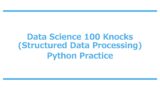


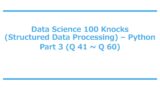

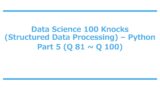
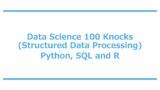
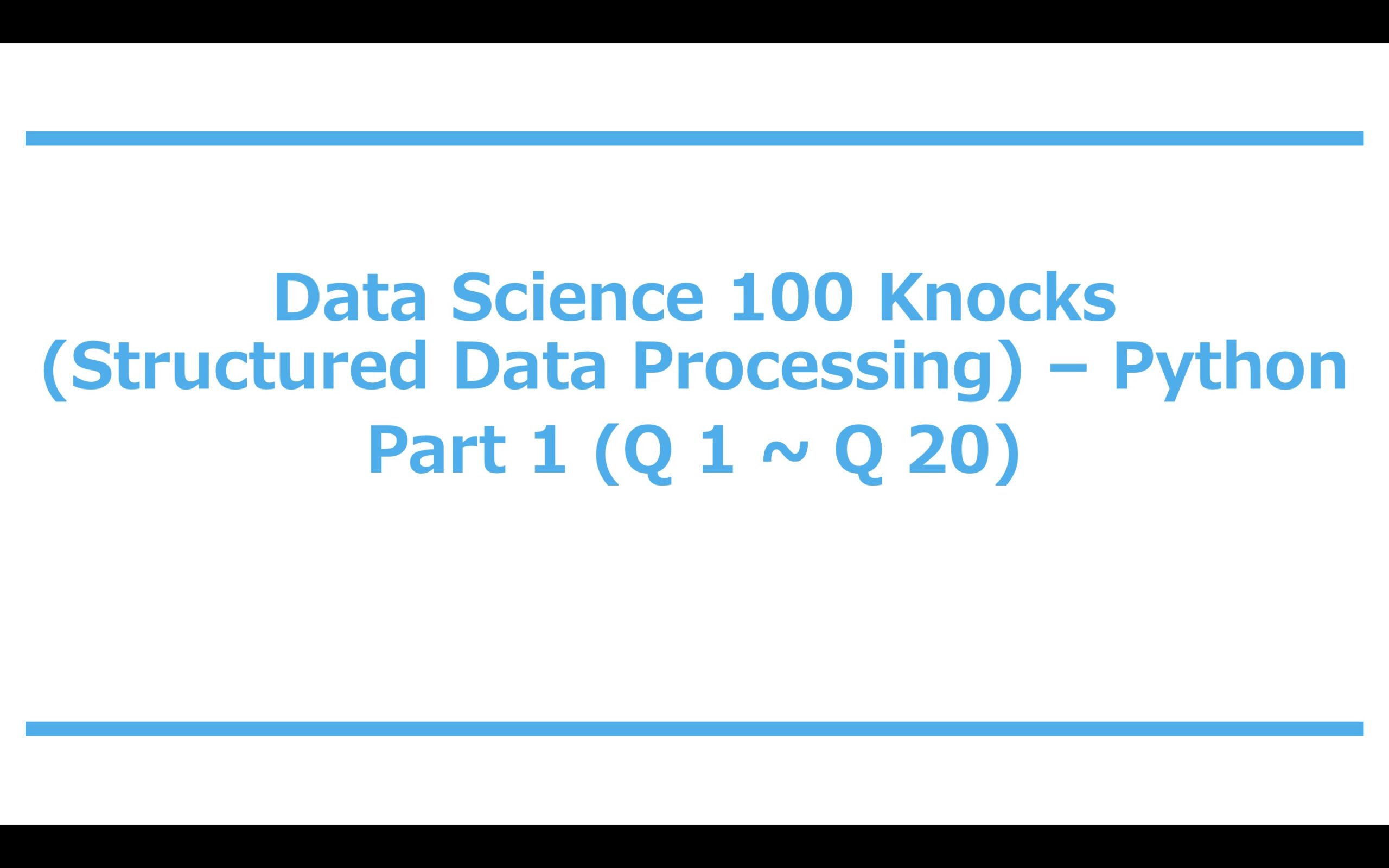


Comment